Thank you for your reply Chaser.
so just to double check .. you can load in samples for all pads and cymbals but not for Hi-Hat ? is that correct ? its a pitty they did not mentioned this in the commercials and reviews. since the hi-hat is just an ON -Off pedal and nothing in between i can not find the real sound that i like. the 1/4 ore haf open set is something that i us alot in my rock / metal music.
Nothing i can do ? is there an improvement with other pedal or other solution > ?
Jeroen.
I didn't have any issues with loading samples other than the HH , which I was expecting problems as most modules have the HH locked to internal HH samples and MIDI notes.
The Crimson II kit should have the RealHat pedal(continuous/variable-linear softpot).
The DMHat pedal is on/off-open/closed.
The Crimson II also has the option in the menu to switch to the Pro-X (FSR).
Hi-Hat Selection
If you are using an Alesis Pro X Hi-Hat (instead of the RealHat hi-hat control pedal included with your Crimson II Kit), you will need to configure the module type for that type of hi-hat control.
To select the type of hi-hat control:
1. Press Kit to enter the Kit Selection page (if you are not already viewing it).
2. Press Menu to enter the Kit Menu.
3. Use the Down and Up buttons to select HiHat Type.
4. Use the dial or Left () and Right () buttons to select On or Off.
• Pedal: Select this if you are using the RealHat hi-hat control pedal included with your Crimson II Kit.
• Pro-X: Select this if you have upgraded to the Alesis Pro X Hi-Hat.
5. Press Exit to return to the previous page.
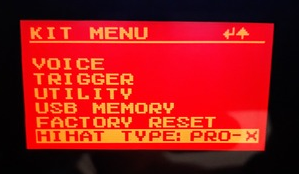
If you decide to go with a HiHat and stand look for a STRIKE HiHat.
It is the same bottom half/controller,but the top is much quieter and you can usually pick one up on ebay for the same price as the Pro-X.